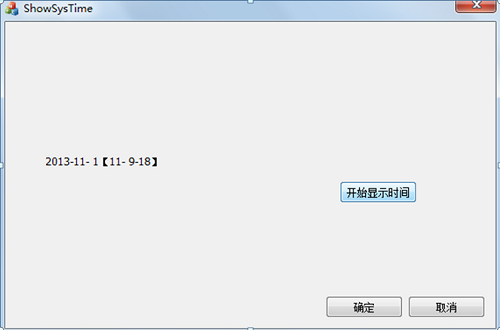1.创建一个基于对话框的应用程序;
2.在对话框中添加Static控件和按钮控件:
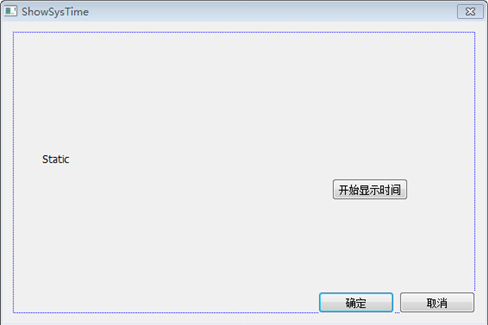
3.在对话框CShowSysTimeDlg类中添加消息计时函数:
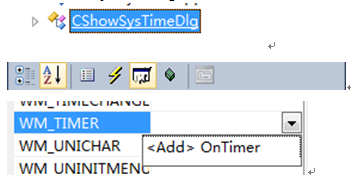
在函数中添加相应的代码:
void CShowSysTimeDlg::OnTimer(UINT_PTR nIDEvent)
{
// TODO: 在此添加消息处理程序代码和/或调用默认值
SYSTEMTIME st; //获取系统时间
CString strDate,strTime;
GetLocalTime(&st);
strDate.Format(L"%4d-%2d-%2d",st.wYear,st.wMonth,st.wDay);
strTime.Format(L"【%2d-%2d-%2d】",st.wHour,st.wMinute,st.wSecond);
//将时间显示在Static text控件中
GetDlgItem(IDC_STATIC)->SetWindowText(strDate+strTime);
CDialogEx::OnTimer(nIDEvent);
}
4.双击按钮添加按钮点击处理函数:
void CShowSysTimeDlg::OnBnClickedButton1()
{
// TODO: 在此添加控件通知处理程序代码
SetTimer(1,1000,0); //设置定时器,每秒进行更新一次
}
5.程序运行效果: